Step 4: How to do a Search on Ancestry.com
Step 1: Log into your family search account.
Step 2: Open a new tab on your browser and log in to your account on ancestry.com.
Step 3: Click on "Search" on the toolbar at the top and open "All Collections."

Step 4: Enter the information you have on the person in the appropriate field. You can click on other links to add information you have about other life events or the family relationships you know about.

Step 5: A window will open with a list of sources, with the most likely options at the top. This does NOT guarantee that this is the person you are looking for---just that it best matches the parameters you entered. You must use your judgment to determine if it is the person you are interested in.

Step 6: When you click on a link from this list, you will open a document that will hopefully give you the information you need. Also, be sure to refer to the "Suggested Records" in the column on the right. These are links that will lead to other documents that MIGHT refer to your person of interest.
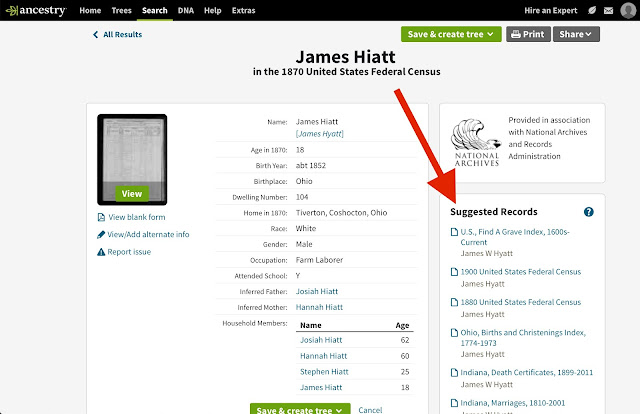
Step 7: You are now ready to copy the dates and places that you feel apply to your relative and paste them into the appropriate field in family search.

Comments
Post a Comment